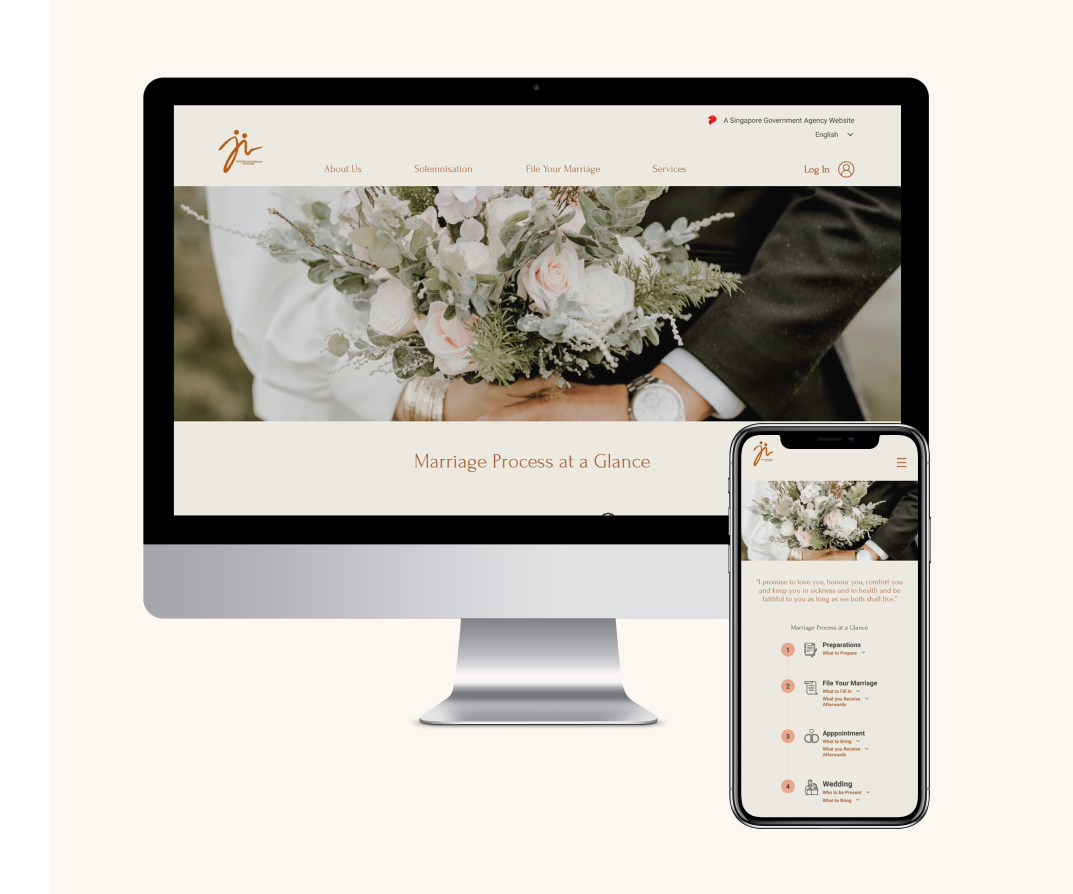
Background:
The Registration of Marriage (ROM) was set up for couples to register and solemnise their civil marriages in Singapore.
Brief:
To create a better experience and redesign the ROM's website that guides and streamlines their application process.
Team: Kai Xin, Mon, Gabriel, Siska
Role: Research, Design,
Usability Testing
Timeline: 2 weeks
Researching, ideating, prototyping and usability testing
Figma, Photoshop and Optimal Sort
We gathered quantitive & qualitative research,
customer journey mapping, card sorting & usability testings
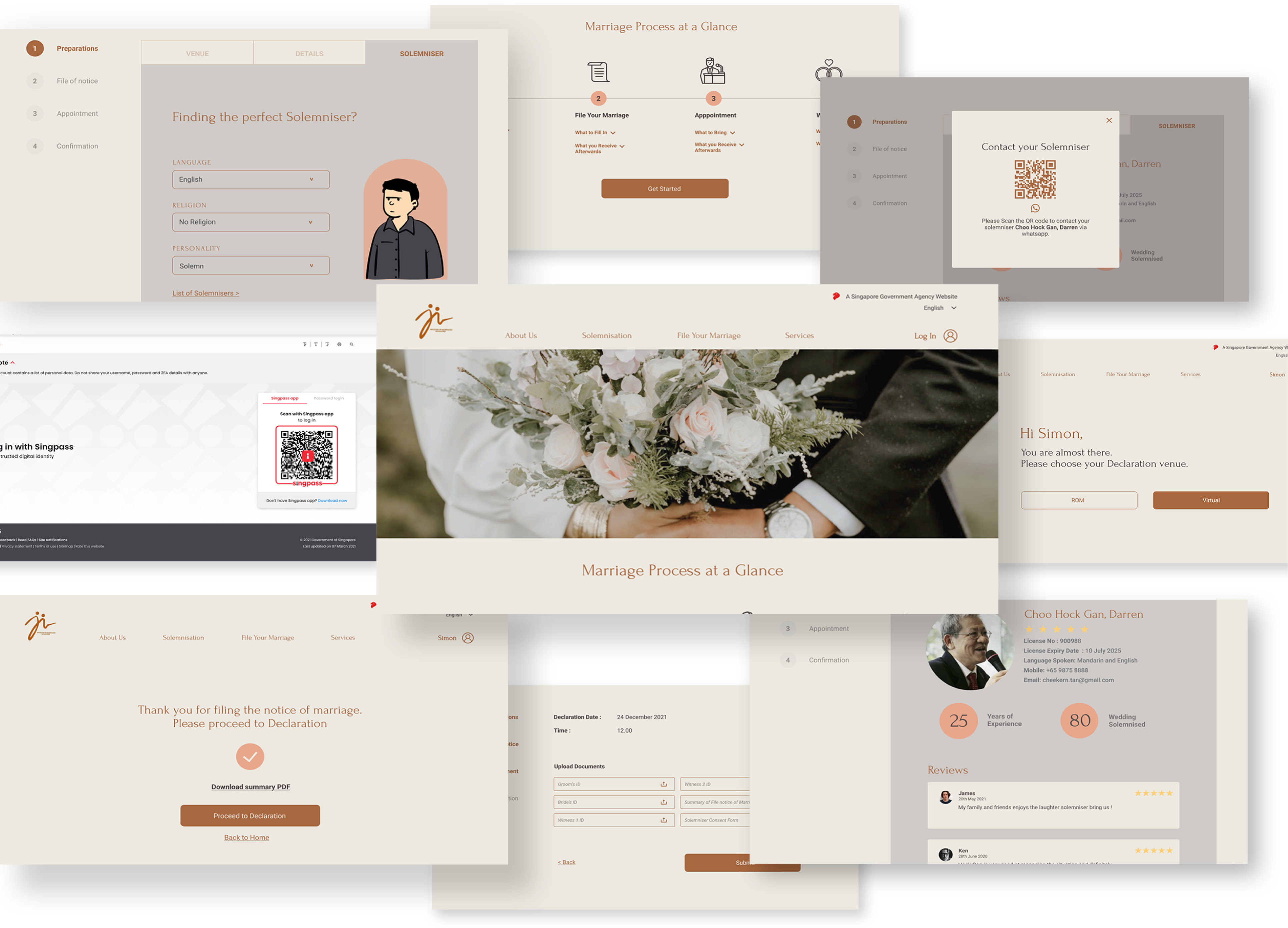
User needs a better way to streamline their wedding registration process so that they can proceed to their wedding ceremony at ease, saving them from uncertainty and inconvenience.
To transform ROM's registration experience into a joyous and streamlined process that guides users and makes them feel more prepared for their milestones while enjoying the process of getting married.
.png)
Customised your Solemniser
based on your choices
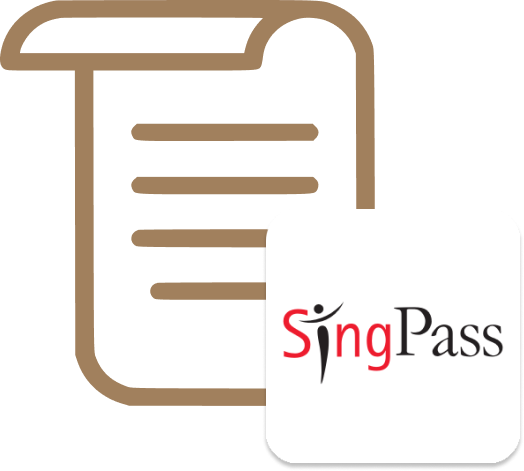
Signed in with Singpass and get
your forms auto filled
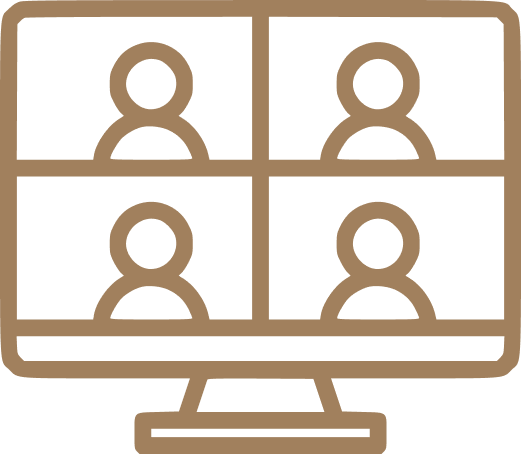
Online declaration through zoom without the hassle of going down to ROM

Values that help and improved our users and ROM:
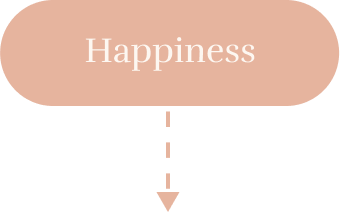
Marriage is a precious and blissful moment. We can provide pleasant and great experience by preparing them in a light-hearted and joyful process.
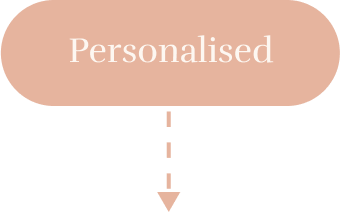
Personalised experiences that caters to user needs and goals, giving them more unique and tailored solutions.
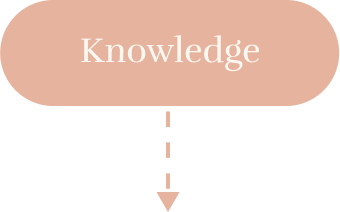
With guided steps and procedures on how to get marriage registered at a glance. Users are able to digest information easily and understand the process without feeling frustrated.
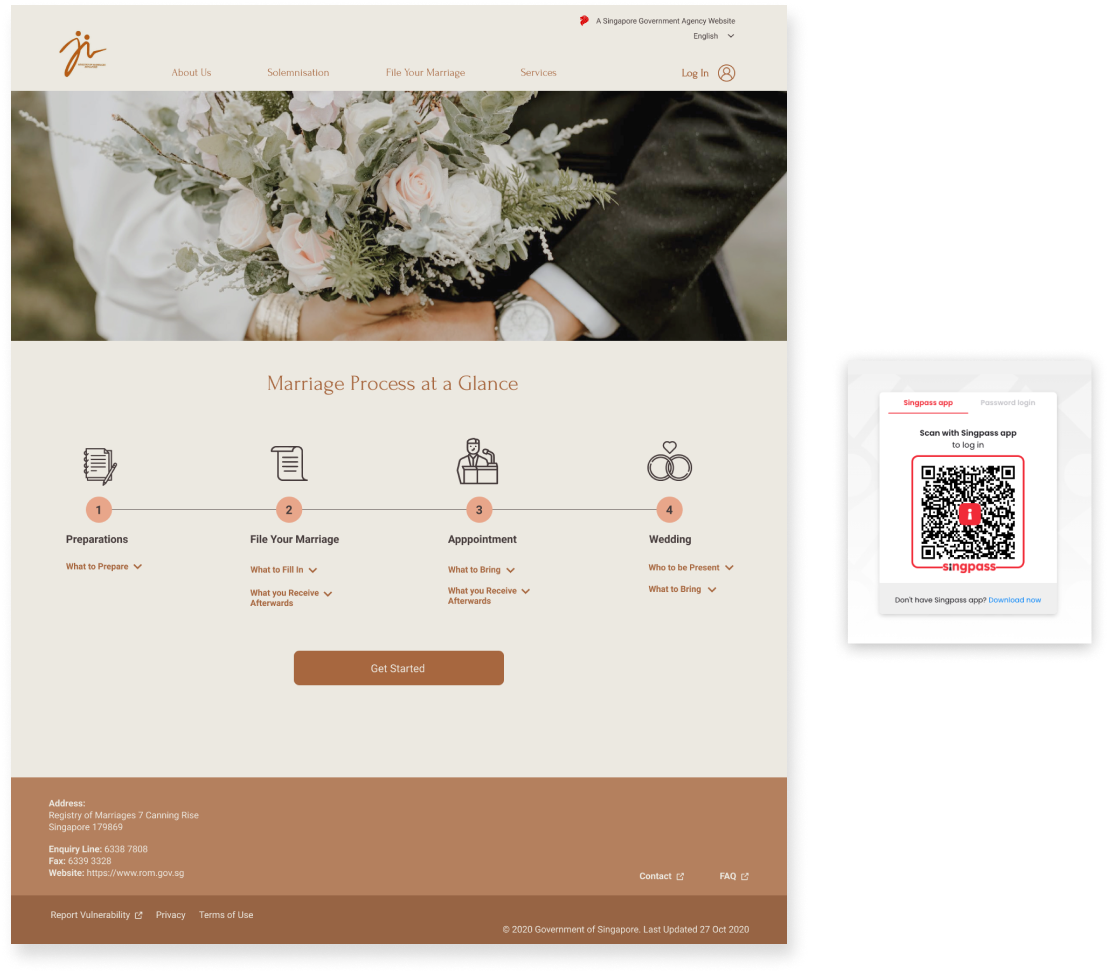
At a glance, users will be able to see the whole process of registering their marriage through the use of illustrations and what they will be expecting to accomplish at each stage.
For easy access, users can also sign in with their Singpass account.
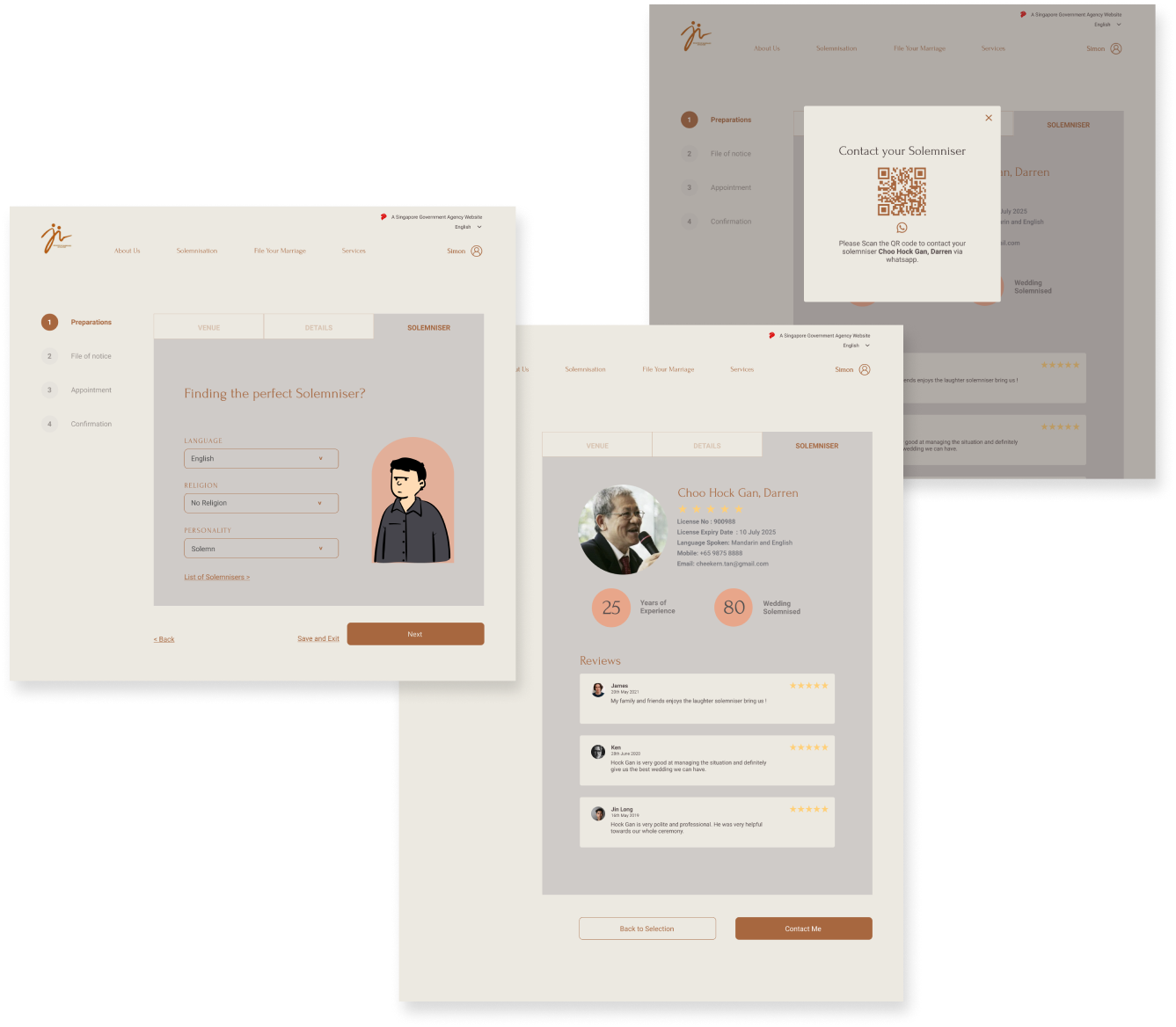
Not sure who is the right solemniser that will fit into your wedding theme?
With a customisable selection, users can choose their preferred solemeniser based on language, religion, and personality. The system will then generate a list of solemenisers where users can select their preferred choice and contact them through
WhatsApp by scanning the QR code.
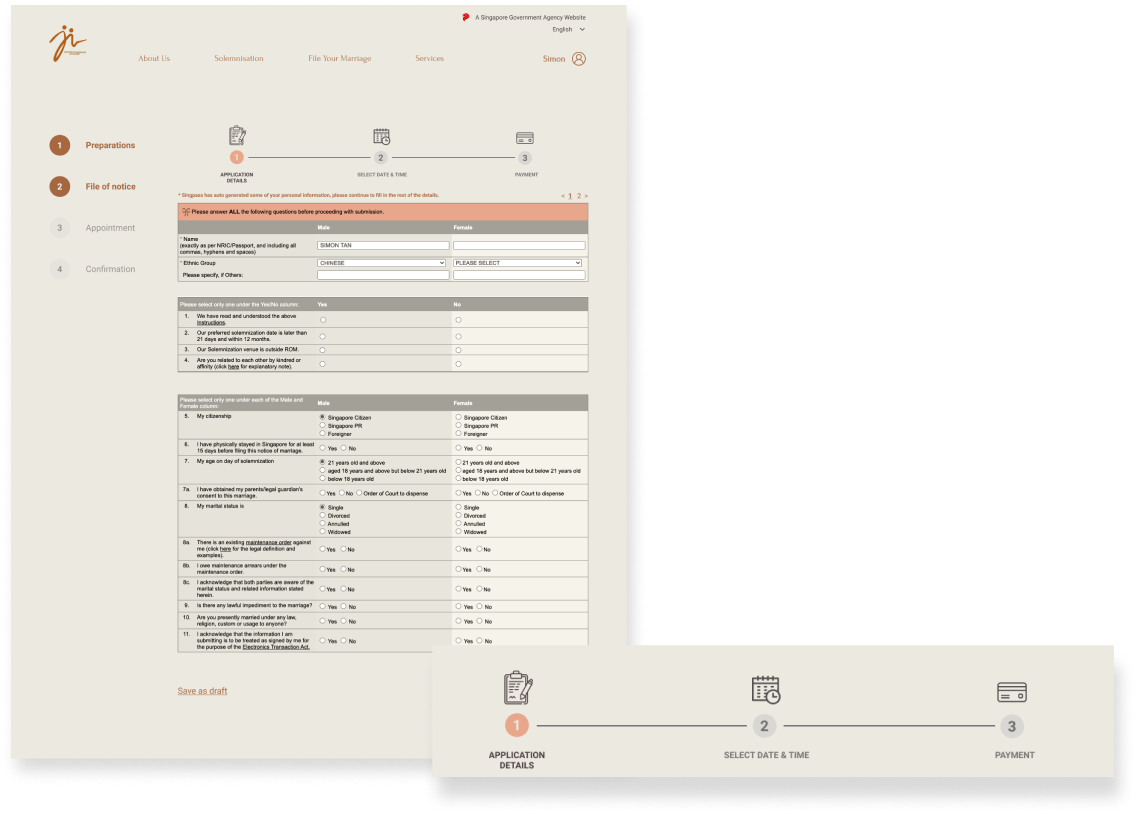
Filing a notice of marriage can be overwhelming and tedious.
Just by signing in with Singpass account, forms will be
auto-filled for the users. With a progress bar and autosave function, users can also track and check-in their forms whenever they want.
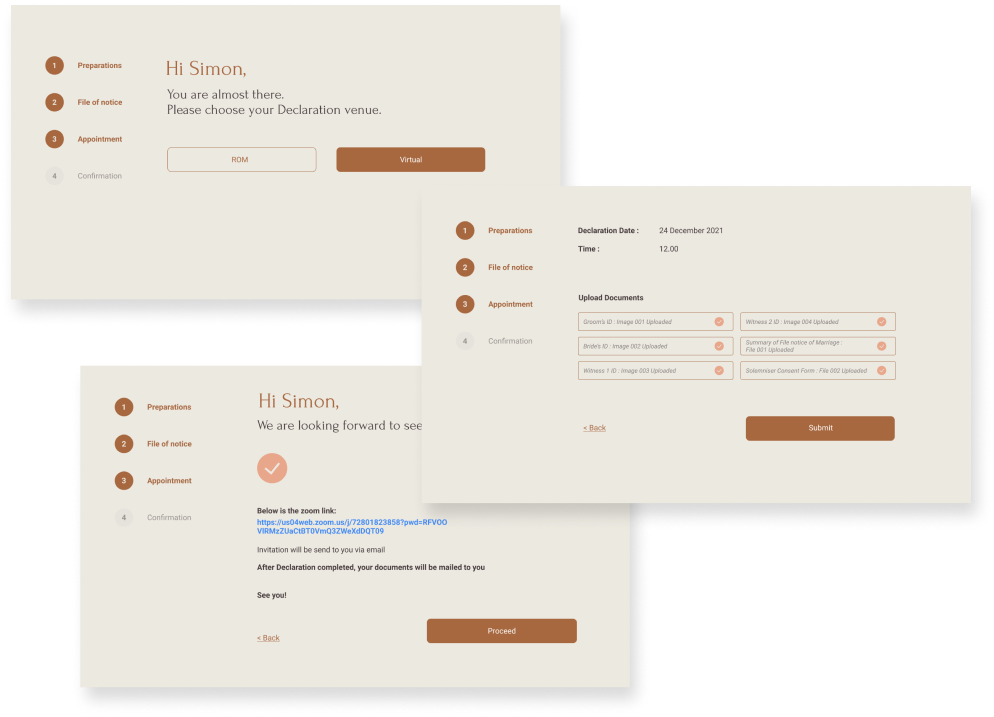
Skip the queues and waiting time!
Users can choose their declaration remotely instead of going down to the ROM center to get their documents verified. Upload the necessary documents and users will be able to get their virtual appointment details within a few seconds.
We did qualitative and quantitative research to help us better understand our user needs and
pain points. This will help us to reveal some valuable information that can be fed into the design process.
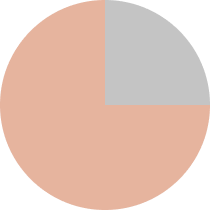
Difficult to find the right
solmeniser
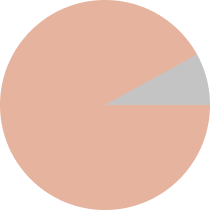
Information Overloaded
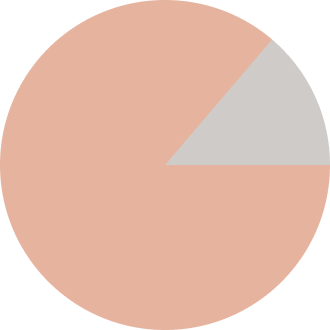
Hassle to go down to
for declaration
“It was hard to find a suitable solemnizer so I joined a FB group for brides 2021,
to get recommendation on solemnizers”
- James Chan, 30 years old
“ I can’t locate information on how to apply for marriage.”
- Cindy Tan, 26 years old
“ I could not save back, the filled information will be lost.”
- Lim Xin Ying, 28 years old
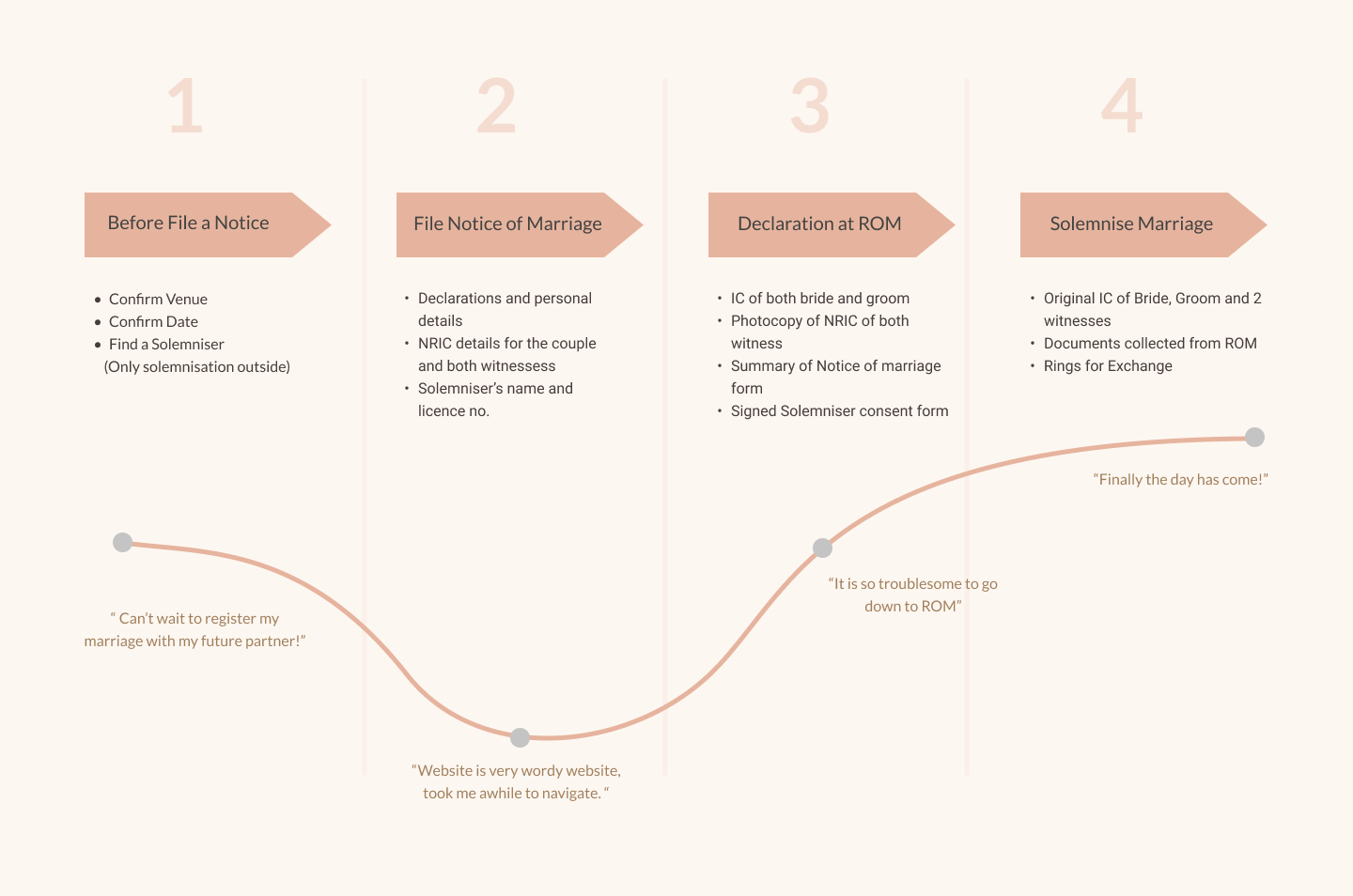

“ I can’t wait to get married with my future partner and hold a memorable wedding for her but i heard the process is tedious...”
Goals and Needs:
. Get married before BTO
. Get funded for his next pitch
. Spend more time with families
Frustrations:
. Uncertain of where to start
. Not sure how to find solemniser
. Preparation of documents
. Going ROM for declaration
Based on our user research, a majority of them are unable to navigate through the website as the information architecture is confusing and overwhelming. Hence, to better strategised the structure of the re-designed website, we did a card sort with a group of 15 participants remotely.
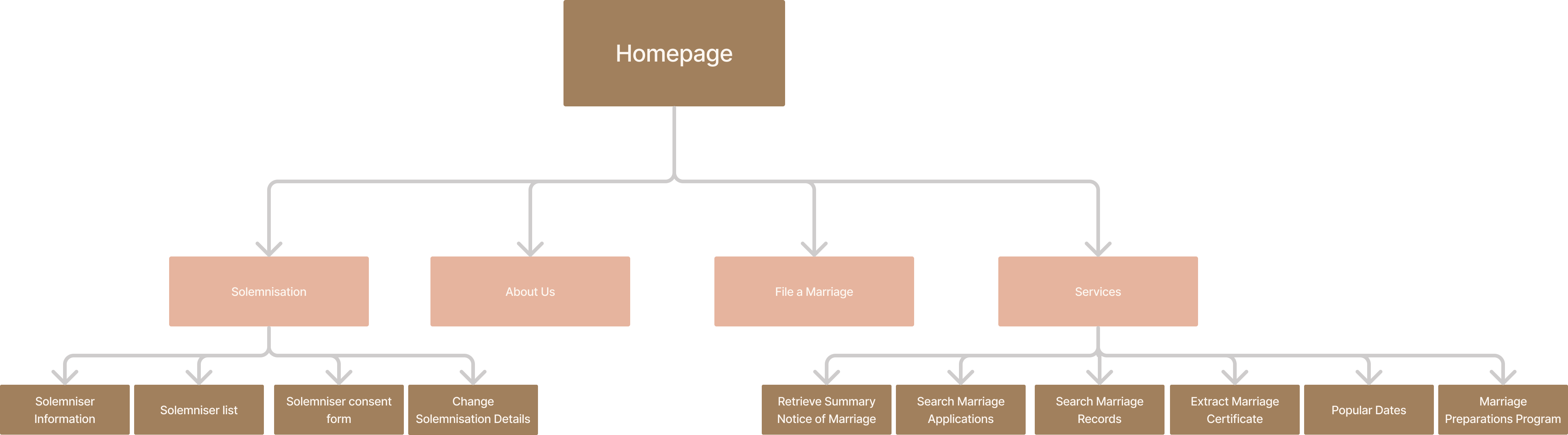
With all the research and conclusions in mind, we started with some rough sketches on paper, and then brought the final ideations to life in Figma.
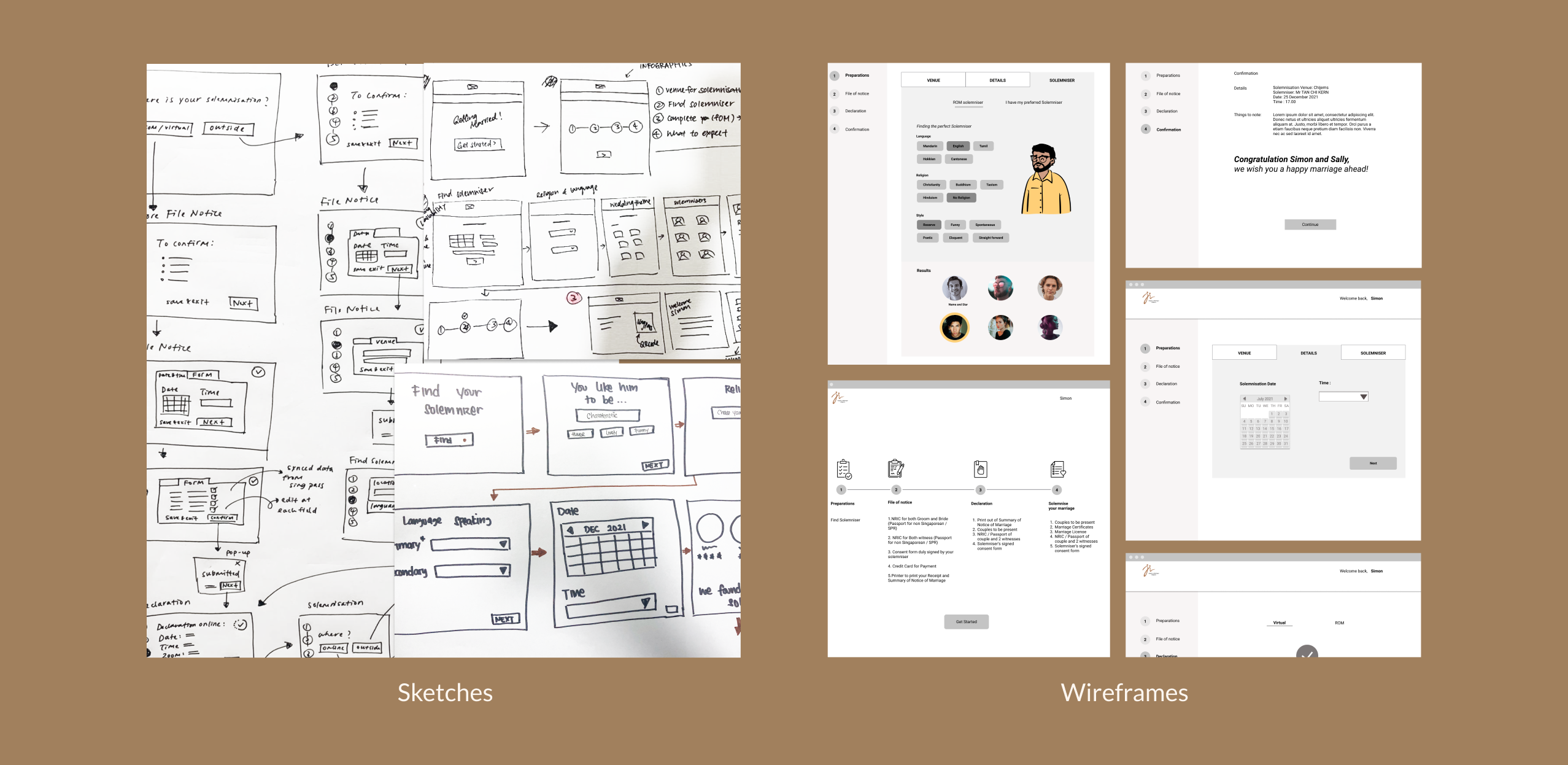
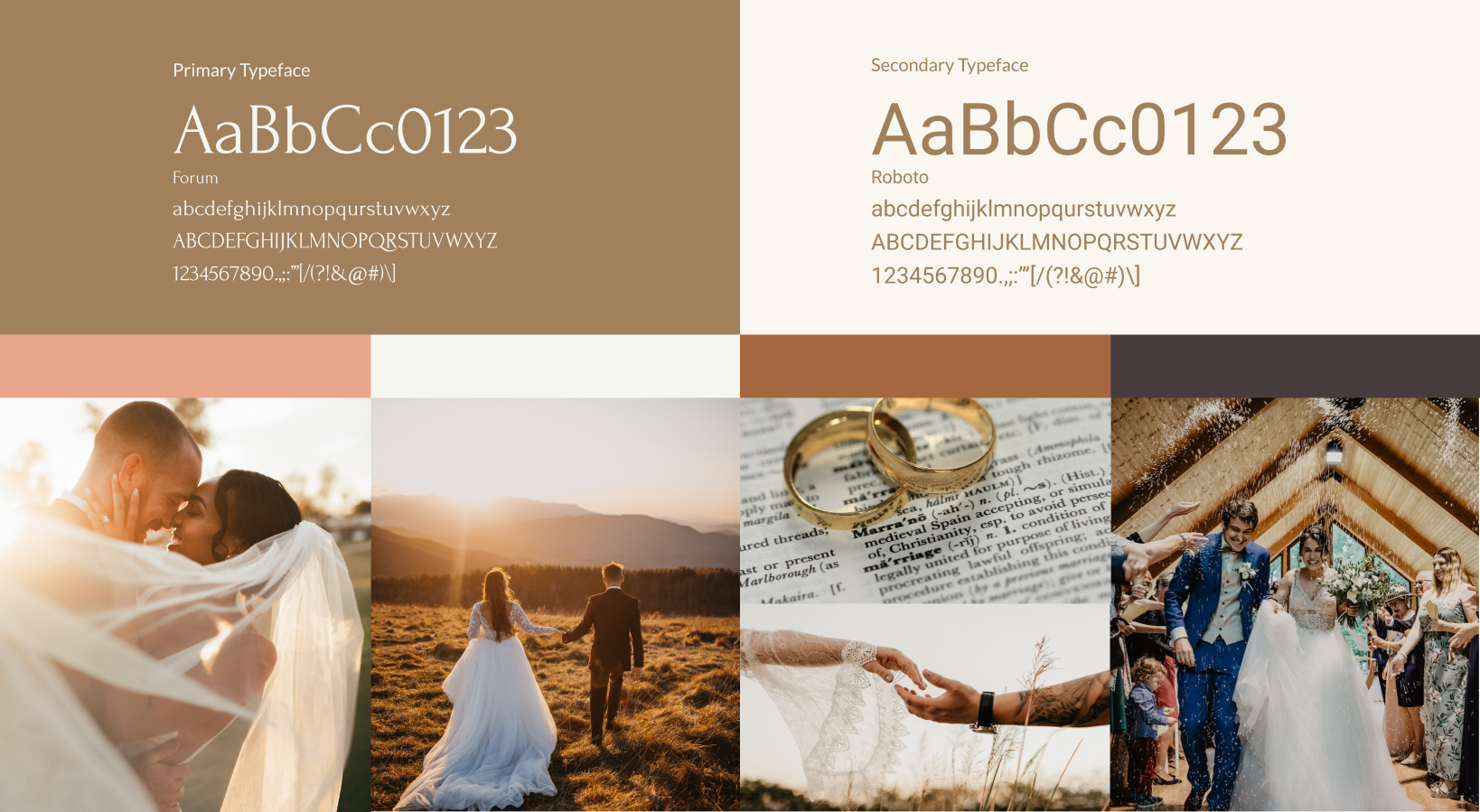
We conducted a usability test with 5 participants where we consolidate their feedback and get insights from our solution.
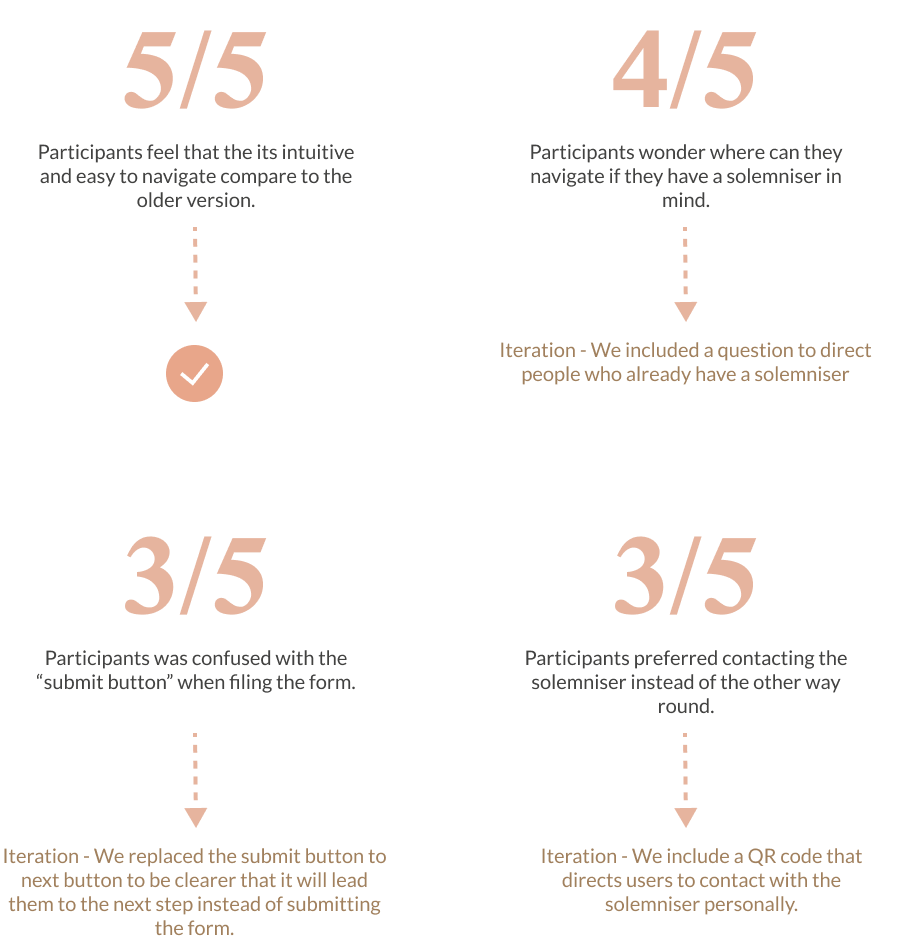
More user testing and iterations
Explore new features to meet users's needs
Continue to develop the mobile version